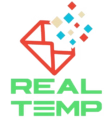How To Use Free Temp Mail Service – Privacy Safety

Using a free temporary email service is quite simple. Here’s a step-by-step guide on how to use one:
- Find a Free Temp Mail Service: Search for “free temporary email” or “temp mail” in your preferred search engine. You’ll find various websites offering this service for free.
ETC. Realtepmail.com - Access the Temp Mail Website: Click on one of the search results to access the temp mail website.
- Generate a Temporary Email Address: On the temp mail website’s homepage, you’ll typically see a button or field to generate a temporary email address. Click on it, and the service will create a unique email address for you.
- Copy the Temporary Email Address: Once the temporary email address is generated, copy it to your clipboard. You’ll need this email address to receive emails.
- Use the Temporary Email Address: Paste the temporary email address wherever you need it, such as when signing up for a website or service that requires an email address.
- Access Emails Received: Most temp mail services provide an inbox where you can view any emails sent to the temporary email address. Check the website for a mailbox or inbox section, and you should see any received emails there.
- Expiration and Deletion: Temporary email addresses typically have a limited lifespan, after which they are deactivated, and any emails associated with them are deleted. Be aware of the expiration time provided by the service.
- Dispose of the Temporary Email Address: Once you’re done with the temporary email address and no longer need it, you can simply close the browser tab or navigate to the options provided by the temp mail service to dispose of the email address.
- Consider Privacy and Security: While using temp mail can help protect your privacy and avoid spam, it’s essential to be cautious. Avoid using it for sensitive communications or when dealing with important accounts.
- Optional: Extend or Renew: Some temp mail services may offer options to extend or renew the lifespan of your temporary email address if needed. Check the website for any such options.
Understanding 10 Minute Temp Mail:
10 Minute Temp Mail is a temporary email service that provides users with disposable email addresses for short-term use. As the name suggests, these email addresses are active for just 10 minutes before they automatically expire. This temporary nature ensures users can engage in online activities without compromising their personal email addresses or risking exposure to spam and unwanted communications.
How 10 Minute Temp Mail Works:
- Instant Generation: Users can visit a 10 Minute Temp Mail website and instantly generate a temporary email address with a single click.
- Short-Lived Validity: The temporary email address remains active for precisely 10 minutes, providing users with a brief window to complete their online tasks.
- Automatic Deletion: After the 10-minute period expires, both the temporary email address and any received messages are automatically deleted from the system, leaving no trace behind.
Benefits of 10 Minute Temp Mail:
1. Privacy Protection:
- Users can sign up for websites or services without divulging their personal email addresses, safeguarding their privacy and reducing the risk of spam.
2. Spam Prevention:
- The disposable nature of 10 Minute Temp Mail addresses acts as a barrier against spam, ensuring users’ primary email inboxes remain clean and clutter-free.
3. Efficient Online Interactions:
- Ideal for quick interactions such as signing up for a service, accessing gated content, or receiving verification emails.
4. Testing and Verification:
- Valuable for testing purposes, allowing users to create temporary accounts or verify email addresses without using their personal email.
How to Use 10 Minute Temp Mail Effectively:
- Choose a Reliable Service: Select a reputable 10 Minute Temp Mail provider that offers a user-friendly interface and reliable email delivery.
- Generate a Temporary Email: Click on the “Generate” or “Get My Temp Email” button to obtain a unique temporary email address.
- Utilize for Online Activities: Use the temporary email address for various online interactions, ensuring enhanced privacy and security.
- Access and Manage Emails: If the service provides an inbox interface, use it to access and manage received emails. Some services may also offer options to forward emails to your primary inbox.
- Delete After Use: Once the 10-minute window elapses or the intended purpose is served, delete the temporary email account to ensure the complete removal of any associated emails.
Conclusion:
10 Minute Temp Mail offers a seamless and secure way to protect your privacy while engaging in online activities. By providing disposable email addresses that automatically expire after 10 minutes, this service puts users in control of their online interactions and safeguards their personal information from prying eyes. As privacy concerns continue to grow in the digital age, 10 Minute Temp Mail stands as a beacon of security, offering peace of mind in an increasingly interconnected world.