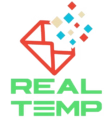How To Use Temp Mail
Using a temporary email address service, often referred to as “free temp mail,” can be quite straightforward. These services provide you with a disposable email address that you can use to sign up for websites, receive verification emails, or any other situation where you don’t want to use your primary email address. Here’s how to use a typical temp mail service:
- Find a Temp Mail Service: There are many temp mail services available online. You can find them by searching for “temp mail” or “temporary email address” in your preferred search engine.
- Generate a Temporary Email Address: Once you’re on a temp mail website, you’ll usually see a button or a field to generate a temporary email address. Click on it, and the service will provide you with a unique email address.
- Use the Temporary Email Address: Copy the temporary email address provided to you. You can then use this email address wherever you need it. This could be for signing up on websites, receiving confirmation emails, or any other purpose.
- Access Emails Received: Most temp mail services allow you to view any emails sent to the temporary email address. On the temp mail website, you’ll typically see a mailbox or inbox where you can check for incoming emails. Some services automatically update the inbox for you.
- Expiration and Deletion: Temporary email addresses usually have a limited lifespan, after which they are deactivated and the emails associated with them are deleted. The lifespan varies depending on the service but is often a few hours or days. Make sure to use the emails you receive promptly if they’re time-sensitive.
- Optional: Extend or Renew: Some temp mail services allow you to extend the lifespan of your temporary email address if you need it for longer than the initial duration provided. Check the options provided by the service if you require more time.
- Consider Privacy and Security: While temp mail can be convenient for avoiding spam or protecting your privacy, remember that it’s not entirely secure. Avoid using it for sensitive communications or when dealing with important accounts.
- Dispose of the Temporary Email Address: Once you’re done with the temporary email address and no longer need it, simply close the browser tab or navigate to the options provided by the temp mail service to dispose of the email address. This helps ensure your privacy and security.